We’re all well aware that when it comes to data, your input determines your output. So, we have just released a bundle of updates that makes it easier for you to maintain high-quality stakeholder relationship data.
1. It’s ok to change your mind. You can now merge classifications.
Over time, it’s inevitable that you will need to make major changes in how you classify your data. Our new update allows your Enterprise Admins to combine a large number of classification tags to align with new terminology or schema. You can also consolidate classification lists. For example, you might have been tracking complaints relating to air quality and dust pollution, but have now realised that both categories have a lot of overlap and should be consolidated. Enterprise admins can now select classification merging and complete a workflow to allocate how the tags should be updated across all associated records.
2. Bulk download attachments with ease.
It’s now possible to bulk download document attachments from Consultation Manager. Navigate to a tabular report and filter your results down to the relevant records. You can then select whether you want to include all documents attached to those records and export them as a .zip folder that holds every document and the tabular .csv file.
3. Save your work as you go.
When you’re making multiple changes, it can be hard to remember where you even started. When you are editing a record in our grid feature, you will now receive an indicator of the fields that you have changed but are yet to save so that you don’t lose any of your precious work when you navigate away.

4. Customise your reports by selecting data with simple checkboxes.
After running a search, you can select or deselect particular records to be included in a report. When you generate and download your report, only the data relevant to those ticked records will appear.
5. Easily access your project’s email address
We have now made it easier for you to find and copy a project’s email address by moving it to its own field in the top left-hand side of the project view and adding a copy-to-clipboard button. This means your entire team is far more likely to consistently use the important BCC function.

6. Child classifications are now more visible.
When you select a parent classification, all of the child classifications are automatically selected. The parent classification now expands so that you can see the children highlighted, and deselect any that are irrelevant before you carry on with your task.