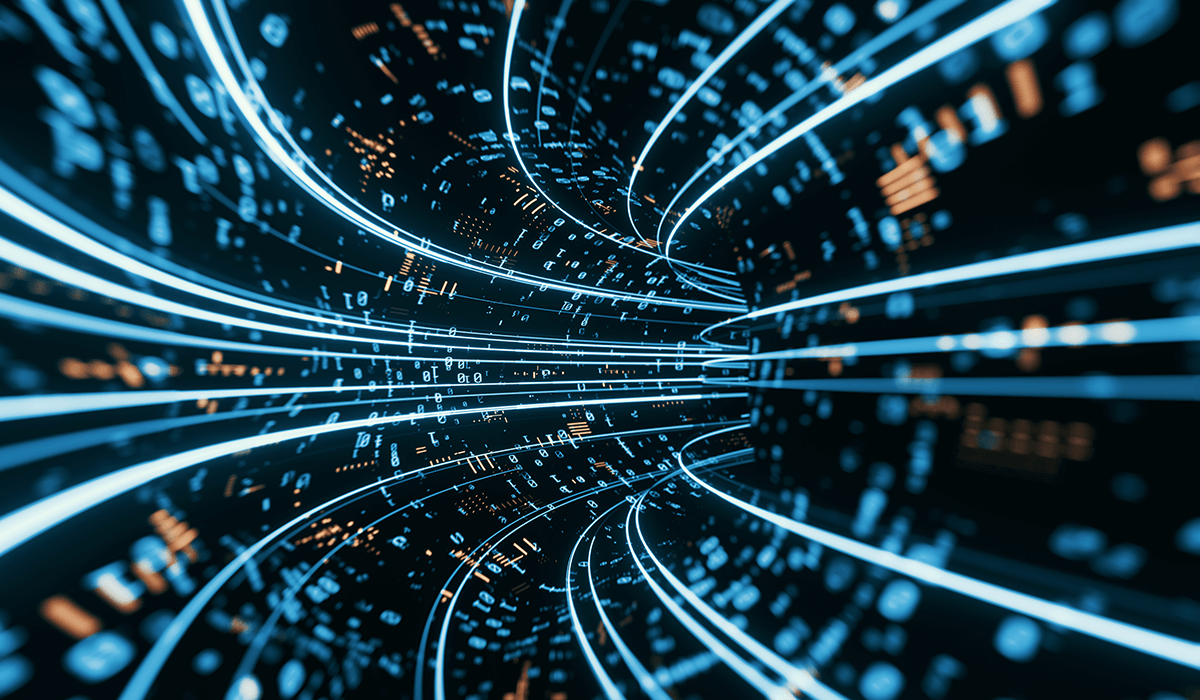So, you’ve invested in a stakeholder relationship management platform (SRM) and now it’s time to make the most of it. Before you can start drawing insights from your stakeholder information management system, you need to populate it with data.
Stakeholder relationship management has to be proactive and when critical issues break, you need answers fast. You also have to store and manage a huge amount of stakeholder information to stay compliant with regulators.
Given the requirements, you have probably invested in a stakeholder information management system so that you can easily showcase that no stone has been left unturned in addressing the social, economic, and environmental impacts of your project.
However, you still need to have a management process for keeping accurate stakeholder records. While stakeholder relationship management software can help you handle the complexity of evolving stakeholder expectations, the insights that you get out are only as good as the data that you put in.
You have to capture stakeholder data securely from multiple sources, so it’s important to have an automated system that will help you reduce errors and double handling when you manage stakeholder information. Here’s our simple three-step process:
- Consolidate your stakeholder information and data
- Set up data capture rules for offline interactions
- Dynamically add online interactions
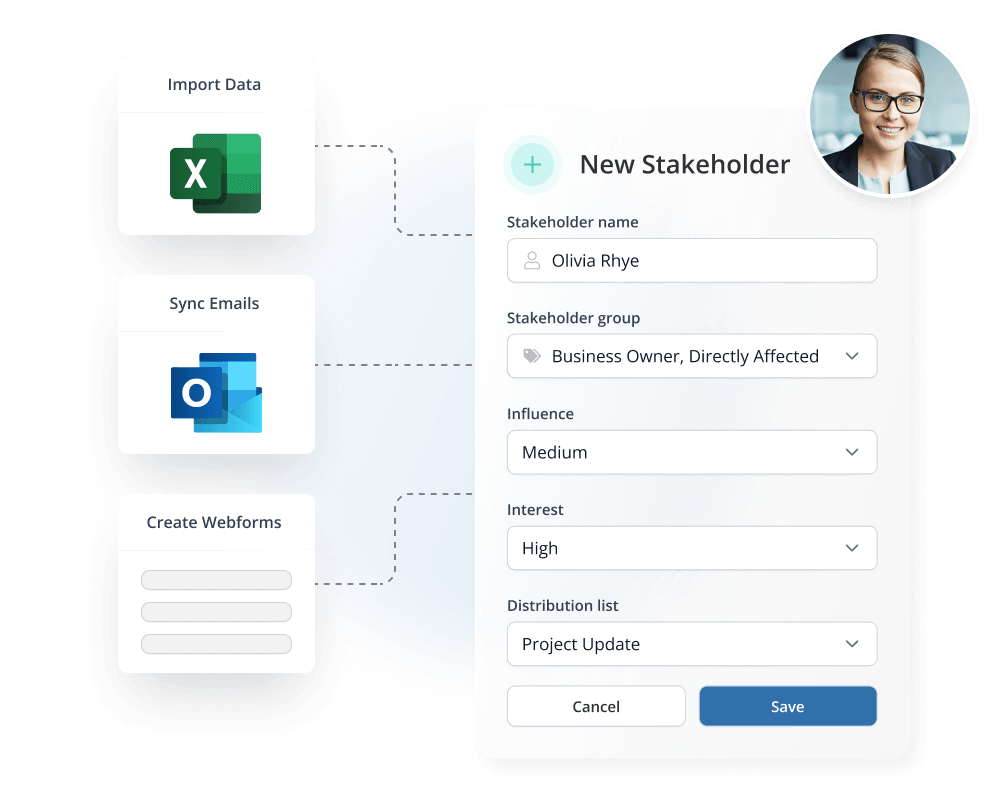
Step 1: Consolidate your stakeholder information and data
Once you’ve invested in a stakeholder information management system, you need to import all of your existing stakeholder engagement data into your new central destination.
You can achieve this by importing spreadsheets or CSV files from any other stakeholder information systems that you have been using. Map the data fields within your SRM database with the columns of data in your CSV file in order to link new information to existing data. Or, if you’re using Consultation Manager, you can leverage a custom API integration to connect with your existing systems.
Once your data is imported, your project team can start using stakeholder records, interactions, and properties for reporting and stakeholder analysis purposes straight away. Remember, your stakeholder information database should always be growing, so don’t worry about needing to add more data down the track. Just have a stakeholder data governance framework in place to ensure that new data interlinks with existing records.
Step 2: Set up data capture rules for offline interactions
Your team will also have interactions with stakeholders that occur offline. For example, face-to-face meetings will need to be recorded manually into your stakeholder information management system.
This leaves room for human error, so you should set up mandatory fields and custom capture requirements that ensure that all of your team members are recording the right information.
Since platforms like Consultation Manager are web-based and mobile-friendly, anyone from your team can input data straight into your platform from any device. So, as a project manager, once you have your data-capture rules in place, you can enable your wider team to easily edit and save stakeholder data on the go.
Whether they’re on-site or in a meeting, they can access and log stakeholder interactions so that your database is constantly kept up to date.
Step 3: Dynamically add online interactions
Stakeholders should always have a way to reach you, so you might set up contact forms on your website, social media platforms, online consultation sites, or other digital platforms. When you publish these forms online, stakeholders can share their feedback or join your mailing list from anywhere with an internet connection, so you’re able to gather more data and stay connected.
SRMs like Consultation Manager offer webform builders that dynamically import these online stakeholder interactions into your central database, saving your team a lot of time on exporting information or manually entering data. You can also set up email sync and inbox rules so that email interactions with stakeholders are automatically sent to your stakeholder information management system. As a result, you can easily avoid double handling and ensure compliance.
Good data in, better project outcomes out
Once you have a database of stakeholder information at your fingertips, you can start drilling down into key issues, measuring sentiment, and engaging strategically. You can even review actions and impacts from past projects to make sure that you’re delivering even better stakeholder outcomes in your next initiative.
However, you need a robust platform and processes to manage stakeholder information effectively. Once that’s in place, you can rest assured that you’re working with the most up-to-date and accurate data.