We know you’re busy and we want to help. That’s why we’ve developed a toolset to help you work more efficiently.
Using our Microsoft Office Toolset you can upload emails, documents and spreadsheets directly to Consultation Manager. All without having to leave what you’re working on.
Click here to install the Toolset
How will the Microsoft Office Toolset help me?
- Save time
- Reduce stress
- Stop double handling data
- Focus more on the task at hand
Here’s how it works:
Outlook
To share an email to CM
1. When you are ready to send your email, click the CM icon ‘add then send’
2. A CM window will pop up prompting you to log in if you are not already
3. Select the attachments, project, event, issues, stakeholders and team members that the email is related to
4. Click ‘add then send’
This also works for emails that you have received into your inbox.
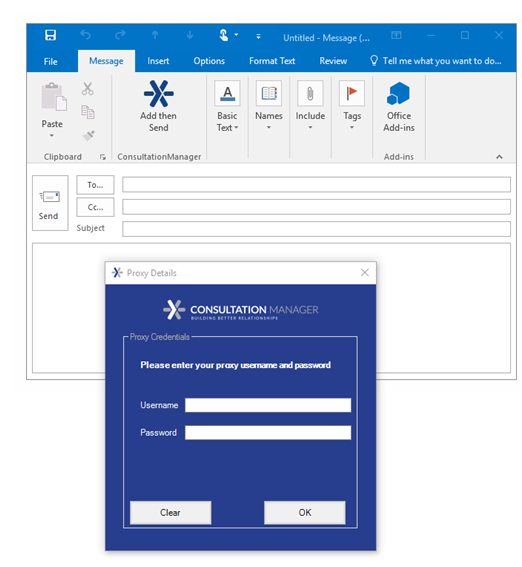
Word and Excel
To upload a Word document or Excel sheet to CM
1. Save what you are working on
2. Click the CM icon
3. Assign the document or sheet to a project
4. Done
Learn how organisations manage small and large scale engagement projects. Download the free information sheet for your industry.

RELATED READING
Announcing Our New Social Pinpoint Integration
Notes from the CEO: Information Silos and the Key Person Problem
7 Benefits (and some Common Pitfalls) of Stakeholder Databases
DIY or Buy? How to Choose a Stakeholder Management System